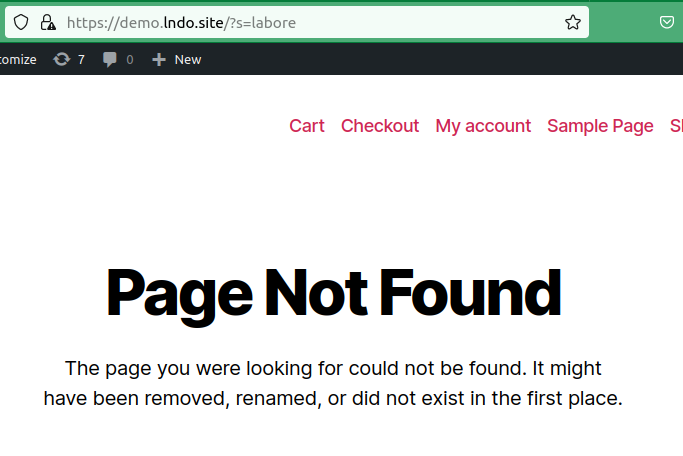Animated, Customizable Highlight Search Term
The new Search Tools plugin feature enhances user experience when listing in the search results. The…
WordPress Search Tools plugin is a collection of useful improvements to the site search functionality. Free version provides analytical insights and extends the default engine to search in post types, meta data, taxonomies, authors. PRO offers even more advanced features.

The new Search Tools plugin feature enhances user experience when listing in the search results. The…
I am happy to introduce you new feature available in the premium version of the plugin: Modals. Nice…
Search Tools plugin is aimed to improve WordPress search analytics, quality of the search results, user experience (UX), security, user interface (UI) and performance.
Do you know what people search for on your website, actually? The plugin provides valuable data for you to offer users the content they try to find.
Statistics count how many times each term is searched, how many results users get. It can be sorted on “guests” and “logged in”. Terms with no results are highlighted to warn you. Basic overview is presented in the Dashboard Widget.
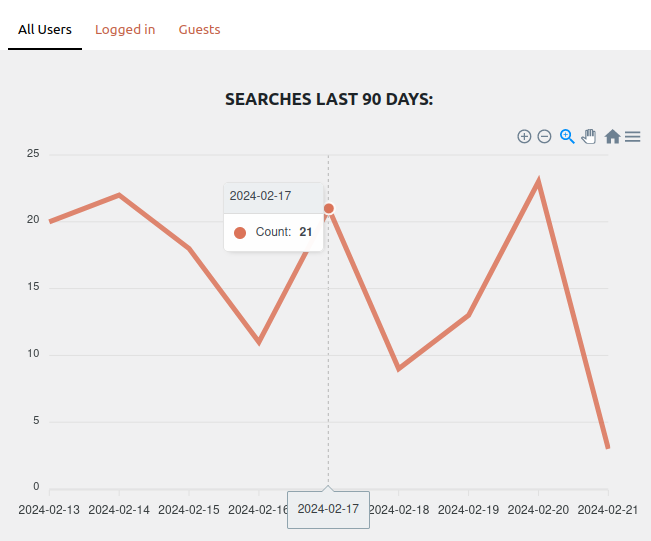
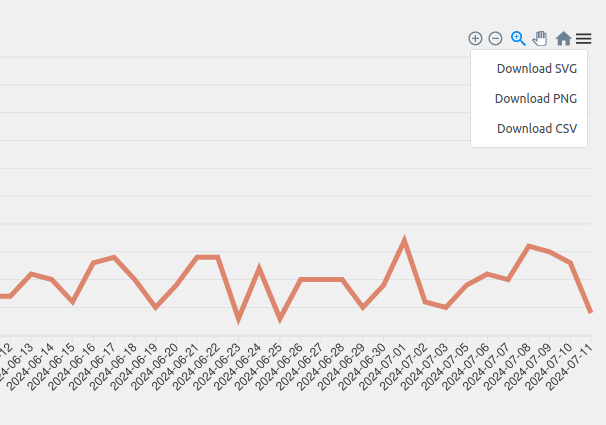
Download a CSV file for any individually chosen overview table.
Use a graph to modify a data to a more specific time range and click on the hamburger menu. Save the data as an image (PNG and SVG formats are suppported) or as a CSV file.
WordPress core does the search only in titles, excerpts and contents of the basic post types, posts and pages. The results are ordered by date.
The Search Tools plugin comes with the settings to define searchable post types, meta data, taxonomies, authors. Additional options like “order by” rule or “number of results” are available, too.
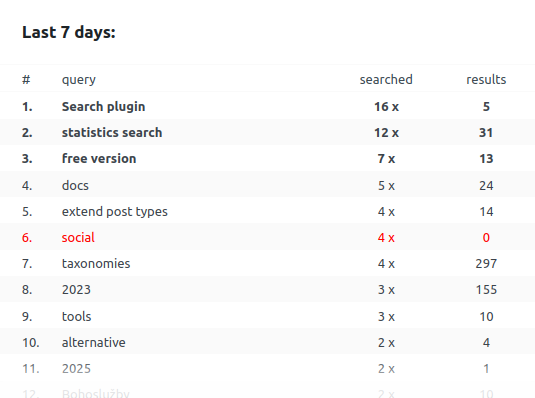
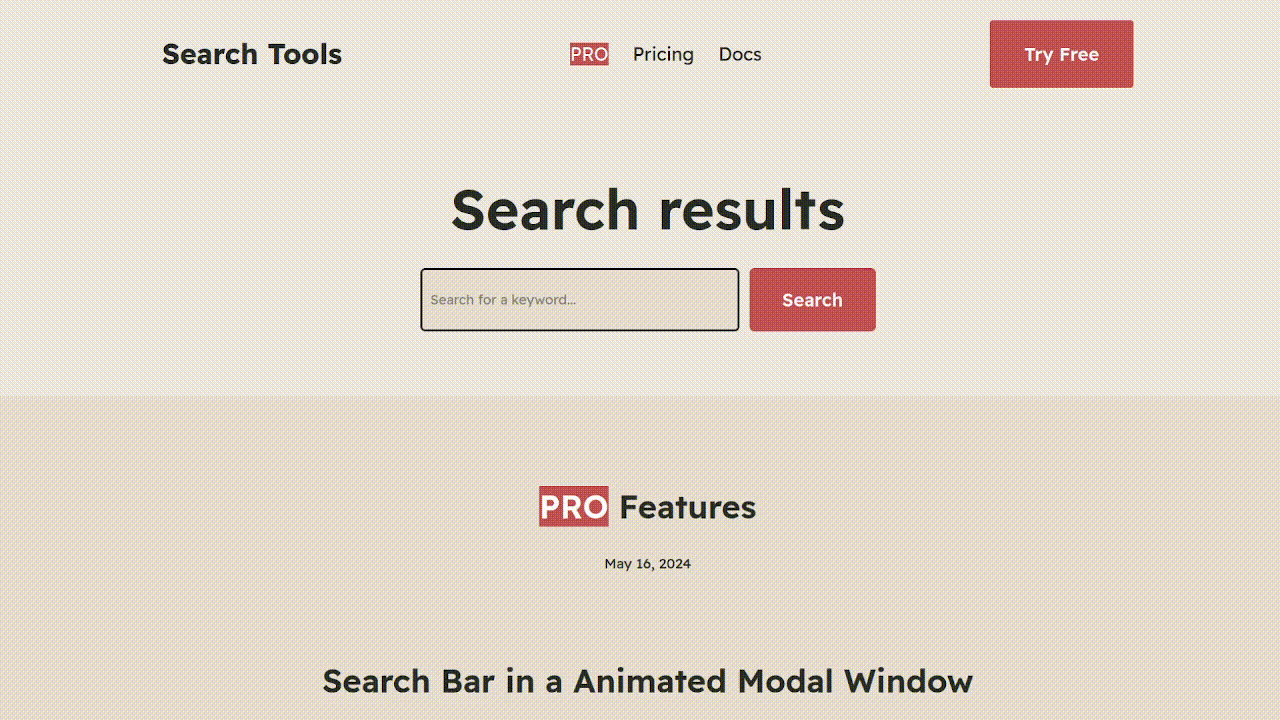
Fully customizable options, edit background colour, text colour and toggle the function on or off.
Attractive animation improves user experience and simplifies finding relevant results from the list.
Highlight search term is case insensitive.
Even if you don’t use search on a web page, the Search Tools plugin may work for you.
There’s a setting to disable the use of the search form and a typical URL for search results.
This will protect your website from unnecessary and malicious queries.